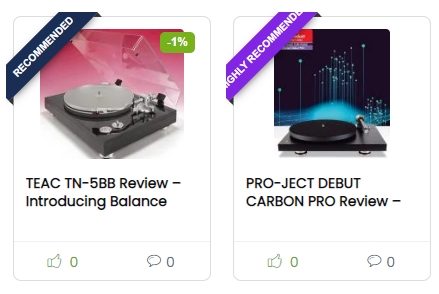meni zvuči malo čudno da cijeli featured image za određeni review proizvoda označiš kao recommended. da je u pitanju tabela ili post sa listom najboljih proizvoda to ima smisla, ovako cijeli post označavati ovako mi je čudno, mada kontam i sam da bi to lijepo izgledalo tako u arhivi ili na homepage, međutim problem je i to vjerovatno što će ti vrlo teško kategorije i homepage rangirat pa će ti rijetko ko direkt tu dolazit pa će moalo ko i viđet kako to izgleda.
a meni ovo djeluje kao ribbon koji ide preko slike proizvoda u woocomerce kad bi me neko na prvu pitao šta je ovo. jel imaš neđe neki primjer nekog sajta da ovo radi što ti želiš?
edit: pitaj chatgpt, ali zbilja
meni veli ovako
eo šta veli
To add a ribbon overlay on feature images from a specific category in WordPress, you can follow these steps:
Install and activate a plugin that allows you to add ribbons to images. One option is the “WP Image Ribbons” plugin.
Go to the “Appearance” section in the WordPress dashboard and select “Customize.”
Under the “WP Image Ribbons” section, you will see options to customize the ribbon style, text, and color.
To add the ribbon to a specific category of posts, you will need to add a custom field to each post in that category. In the WordPress dashboard, go to the “Posts” section and edit the posts in the desired category. In the “Custom Fields” section, add a new custom field with the name “ribbon” and the value “ribbon.”
To display the ribbon on the feature images of these posts, you will need to modify the theme’s templates. In the WordPress dashboard, go to the “Appearance” section and select “Editor.” Find the template file for your theme that displays the feature images (e.g. “single.php” or “index.php”) and add the following code:
Copy code
<?php if ( get_post_meta( get_the_ID(), 'ribbon', true ) == 'ribbon' ) : ?>
<?php wp_image_ribbons(); ?>
<?php endif; ?>
This code will check if the "ribbon" custom field is set to "ribbon" for the current post, and if it is, it will display the ribbon using the plugin's function. You will need to adjust the CSS styles for the ".ribbon" class to position and style the ribbon as desired.
Note: This is just one way to add a ribbon overlay to feature images in WordPress. There are other plugins and methods you can use, depending on your specific needs and preferences.
mada moš ga ispitat sa raznim formulacijama pitanja i vjerovatno će ti dat različita rješenja