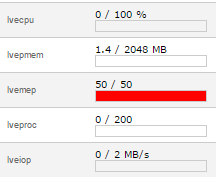Evom zguglao sam ti:
The error message “508 Resource Limit Is Reached” appears when your account is constantly exceeding the resources assigned to it - these can include CPU usage, RAM usage and/or the number of concurrent processes running under your cPanel account.
We run the CloudLinux operating system on all our shared and reseller servers, and this allows us to isolate accounts in their own lightweight virtual environment with a finite amount of resources allocated to each account. These resources are actually set a lot higher than we allow in our TOS but if you have resource heavy sites on your account then it’s possible you are constantly reaching these limits and your account is being temporarily throttled to maintain server stability.
You can check the resource usage of your account by logging into your cPanel and clicking on the “Resource Usage” icon. You can also view the real time live resource usage of your account by logging into your cPanel and looking at the stats down the left hand side of the page.
A resource usage spike every now and again is nothing to worry about and will cause minimum (if any) disruption to your account, but if you are facing constant issues then you should be looking at optimizing the code on your websites, or upgrading to a VPS or dedicated server.
If you are currently on a standard shared hosting account, you may find that your resource usage issue could be fixed by moving to a reseller account, this would mean each site would have its own cPanel, and its own set of resources. CloudLinux measures the resources on a per account basis, not per domain, so if you have a large number of domains on one account they all count towards the total resource usage.
We find that a lot of resource usage issues are due to badly coded scripts, such as 3rd party themes or plugins that are installed on a Wordpress blog, if you have a Wordpress blog on your account that is causing the resource usage issues, we recommend disabling all plugins, and then monitoring the resource usage with those plugins disabled, you can then reactivate the plugins 1 by 1 until your find which is causing your issue.
You can also check the document root of your websites for any error_log files, if you find an error_log file, you should take a look at the recent entries and fix any errors that are reported. Optimizing your database tables (if any of your sites are MySQL driven) via PHPMyAdmin is also a good way to keep things running smoothly.
Running error free, well coded websites will vastly reduce the resource usage on your account and lead to a much more stable hosting experience.
http://d9clients.com/knowledgebase/106/508-Resource-Limit-Is-Reached.html